When you are updating your Profile, especially the first time, you may not notice the mandatory fields. Some fields must be filled out or your Update Profile command will be rejected. Worse, you won’t see anything wrong unless you scroll down and look for a red error message. “I am interested in” is the most overlooked field. If not filled in and you think your Profile was accepted when it wasn’t, you will lose all the information you put into the other fields as well.
Website updates will generate an error if you don’t preface with “http://” first. There are other places where Profile validates your input and gives an error message if it doesn’t like your input. So long as you stay on the Profile screen, fix the errors, and Update Profile, your work will be preserved.
Please check your membership level (Exhibiting, Associate, etc.) and fill out all mandatory fields. Then Update Profile and scan/scroll back through everything to make sure no error messages are showing. They are hard to miss — they show up in bright red blocks. But you have to scroll down through all your fields to make sure none are hiding.