When you log in, you will be taken to your profile page. If you are already logged in, click on the profile icon or image just above your name. On the next page you can edit your profile.
To edit your profile, click on the gear icon and select “Edit Profile” from the pull-down menu. On the next profile editing page, you can upload a cover photo and a profile photo, as well as add or edit an artist’s statement, work photos, and more. To ensure your profile page is available to the public, you must upload a cover photo.
Image Requirements
Cover photo: Required. Make it 600 wide x 222 high, under 200kb.
Profile Photo: Not required but recommended. Make it 190px x 190px, under 200kb.
Work images: Maximum of 6, each under 200kb.
Supported file types: jpg or png.
To view your account details and transactions, click on the gear icon and select “My Account” from the pull-down menu.
Thank you!