How to reset your password
If you have a password problem, but your Profile email is correct, you have a way to get a link for a new password. The website may take a few minutes to send the link email, but this will work for any incorrect password.
Try to log in, but instead of putting in your password, choose the “Forgot your password?” underneath the Login option. This causes an email to come to your registered email address with a link for a new password.
How to change your password
You can change your Member Profile password by first logging into your account (go to Member Login under the Members tab). Once there, click the little gear icon next to your profile picture and click “my account” in the drop down menu. From there you click “change password” to change your password.
How to join ACGA and make your payment to become a member
Click the Join or Renew tab under the For Members tab in the main navigation. Register your new account by filling in the form fields, including a username, your email, your first and last names and choose a password. Next, choose your membership level. Read the descriptions for each membership level to choose the correct level.
Click the “Auto Renew” box if you would like your membership to auto-renew one year from your original registration. Leave the “Auto Renew” box blank if you choose not to auto-renew.
After you confirm your registration, you will be taken to a Paypal Checkout page. YOU DO NOT NEED A PAYPAL ACCOUNT TO JOIN OR RENEW YOUR MEMBERSHIP. If you would like to pay with a credit or debit card, simply scroll down the checkout page until you see “Pay with Credit or Debit Card”. Once you enter your credit card credentials, you can check out as a guest, rather than making a PayPal account.
Of course, you can pay with your Paypal account if you prefer!
When your payment has completed, you will be returned to the ACGA website, where you can click the link to login to your account. Alternatively, you can go to Member Login under the For Members tab in the main navigation. There you can create your profile by clicking on the profile image or view your account. Please follow instructions for image uploads on the login page.
How to renew your ACGA membership
Click the Join or Renew tab under the For Members tab in the main navigation. Under Register a New Account, click the Login to renew or change an existing membership. Ignore the form fields for creating a new registration. You will be taken to a login page where you can enter your login credentials. Next, choose your membership level. Note: ACGA has new member levels. Read the descriptions for each membership level to choose the correct one.
Click the “Auto Renew” box if you would like your membership to auto-renew one year from your registration. Leave the auto-renew box blank if you choose not to auto-renew.
After you confirm your registration, you will be taken to a Paypal Checkout page. YOU DO NOT NEED A PAYPAL ACCOUNT TO JOIN OR RENEW YOUR MEMBERSHIP. If you would like to pay with a credit or debit card, simply scroll down the checkout page until you see “Pay with Credit or Debit Card”. Once you enter your credit card credentials, you can check out as a guest, rather than making a PayPal account.
Of course, you can pay with your Paypal account if you prefer!
When your payment has completed, you will be returned to the ACGA website, where you can click the link to login to your account. Alternatively, you can go to Member Login under the For Members tab in the main navigation. There you can update your profile by clicking on the profile image or view your account. Please follow instructions for image uploads below.
Profile Updates and Image Uploads
First, login to your account using the Member Login tab below For Members. To update your profile, click on the profile image just above your name. To view your account details and transactions, click “My Account”. To ensure your profile page is available to the public, you must upload a cover photo. A profile photo is not required. To make sure your cover photo looks great, please upload the file at 600px wide x 222px high. Please make sure the images you upload are less than 150 kb in file size. Thank you!
Jury Process
The Jury Process to become a Festival-Eligible artist is a separate process from becoming a member or renewing a membership. Please view the Jury Process on our Jury Process page.