If you are not yet renewed for 2018, the Main Menu will show an item “Renew Now” in orange as the first choice. Then if you hover your mouse over that, you should see your correct current membership level which is to be renewed. If you don’t see the correct level, please stop and contact Vivien Hart or Ken Metheny to fix your records.
Clicking on that level gets you to a page with a symbol like this:

Click on that symbol to get to the next screen, where you get a second screen with that symbol and an “ADD TO CART” button. Add it to your cart, and then in the upper right of your screen you will be able to “VIEW CART”
Now make sure that you are ordering the correct membership level, that the “QUANTITY” field only shows “1” (if 2 or more, you could get charged too much, so reduce it to one and UPDATE CART). Once all is OK, click the “PROCEED TO CHECKOUT” button in the lower right. There you will be asked basic questions and be able to pay via credit card.