Go to Member Profile Login. This is located under “For Members” in the main menu.
Enter your username and password.
For most, your username is your first and last name together as one word. For collaborative teams it will usually be the two last names combined, and for teams with the same last name it will be the two first names and that last name combined. Confused? You can look up your username here.
If you have not logged in before, your password is ACGAmember. This is case sensitive, one word. Be sure to change your password once you have logged in, as this is not a secure password.
If your username and password are not working, first make sure you are a registered member by checking here. For a variety of reasons, not all members were registered. But if you are a dues-paying member in good standing and find you are not registered, then please go register yourself here. We check all registrations as they come in.
If you have been registered and your username and password are still not working, then click “forgot password” to receive a new password. Please note, it can take some time to get a new password, so be patient. If for some reason you do not get a new password, then contact our Web Admin, Whitney Smith, at ws.pottery@gmail.com for a new password to be sent to you.
Once you are logged in, you can edit your profile, post to the forum, and read forum posts.
Here is an article about adding content to your profile.